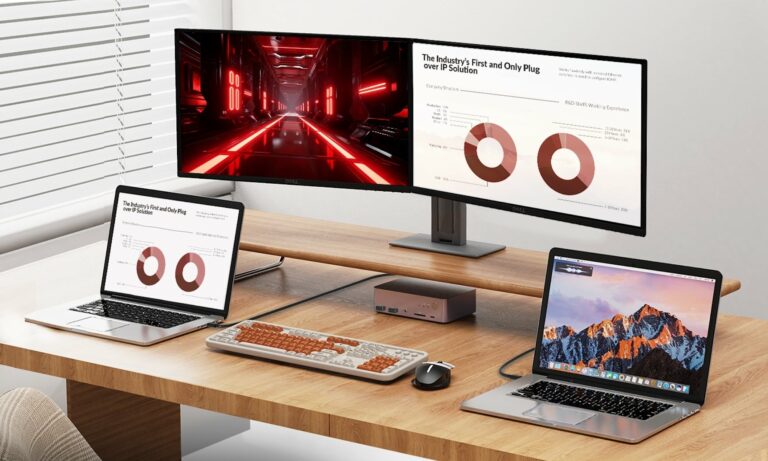A guide to roaming: how to stay connected without overpaying
Stay connected to loved ones while you travel without breaking the bank. Today we're discussing roaming charge policies, virtual SIM cards, and more.

Staying connected to your friends and loved ones you travel is important. Doing so will improve communication, navigation, and safety. It also helps you get important information and share experiences in real time. And that’s why we’re presenting you with a guide to roaming during travel.
You probably know that using your smartphone as usual during travel can result in unexpectedly high bills upon your return. For that reason, today we’re discussing roaming and some easy ways to avoid its high fees. If you want to save money but still talk to your family, keep reading!

Understanding roaming and its charges
First, let’s talk about roaming. Roaming is a service that allows mobile phone users to proceed with phone calls and messages and access the internet outside their network’s coverage. When a user goes to another country or area, their smartphone connects to a partner network, allowing them to stay online.
Roaming costs are fees levied by the user’s home network operator or visiting network for any services utilized while traveling. These fees can vary from one another. Travelers should check their roaming rates and consider alternative options to avoid high fees.
One of the more cost-effective options is to purchase an eSIM card. Nowadays, there are a lot of virtual SIM card providers. One of the most reputable is the Yesim app. To use it, simply install the application, purchase an eSIM with a chosen data plan, and activate it.

Trip preparation
While traveling internationally and roaming, it is advisable to make plans beforehand to minimize unnecessary anxiety and inconvenience. The important thing that you need to do is check out your mobile phone service provider’s policies, rates, and coverage on roaming for your country of destination to avoid unexpected roaming costs.
Consider using alternative types of SIM cards, like one for travel or a local SIM card, so that you can keep in touch.
To avoid connection issues, ensure that there is no screen lock on your phone and that it works with the present-day networks in the country you are going to.
Also, make sure that you have installed offline maps and other applications on your phone before going on a trip. This lets you access the data, even in places without a signal.
These precautionary measures will allow you to continue your journeys without paying excessive amounts due to roaming services. Planning roaming arrangements before traveling enables you to remain online.

Roaming tips and tricks
Roaming is a good way to stay in touch when you’re moving. However, you could incur sudden charges if you don’t plan. For a great experience while strolling around, consider these hints and strategies.
- Check your cell phone service provider’s roaming restrictions and prices to save money while traveling. Knowing the costs will help you avoid unpleasant circumstances like a bill shock when you return.
- Consider whether to purchase an eSIM card. It will be less expensive than using your home operator’s roaming services.
- If you don’t need it, disable your phone’s data roaming option to avoid further charges. You may still connect to the internet via Wi-Fi, but you won’t have to pay for roaming.
- Save useful applications on your device before you leave to decrease data consumption.
- Check how you use data when traveling by setting up alerts or watching it on your provider’s app or website.
Planning correctly using this guide to roaming ensures you remain connected with your family and friends without putting too much pressure on your budget.
Managing roaming costs
When traveling, knowing how to manage roaming costs is important. That way, the charges won’t be a surprise. You should have a rough idea about roaming and rates before embarking. To do this, consider purchasing a virtual SIM card whenever you go abroad.
By turning off data roaming when necessary, using Wi-Fi whenever possible, activating alerts for its usage, and keeping track of megabytes consumed, you can monitor spending and prevent unexpected bills.
To remain connected without spending too much money, tourists need to plan their journey, considering mobile communication service costs. By planning and organizing, managing roaming costs may be a simple task that will guarantee a carefree trip.
The bottom line
To sum up, travelers can stay connected without spending a fortune. Before you travel to a different country, learn how your phone provider works and if you can subscribe to international data packs or use eSIM service with prepaid data SIM cards.
Our guide to roaming suggests many tips travelers can use to avoid extraneous phone charges. Do you have any of your own to suggest? Let us know in the comment section!