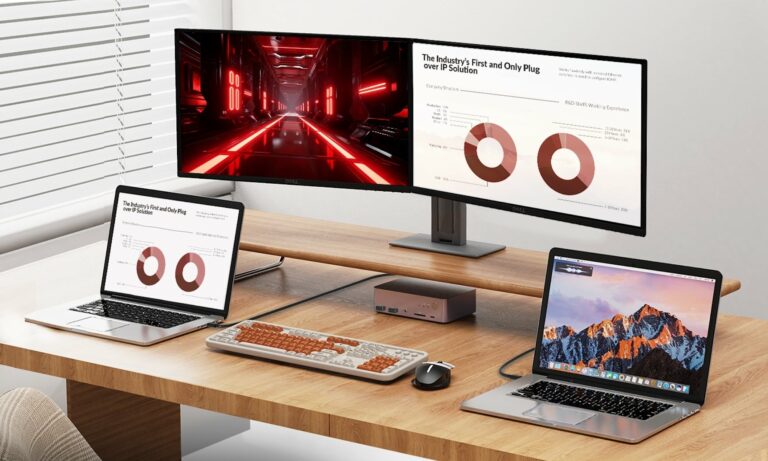The best Mac chargers and USB-C hubs for ultimate productivity
Remember the last time you pulled your MacBook charger out of your backpack and it was seriously tangled up? Yea, let's not do that again. No matter where you're getting your work done these days, you want to do it efficiently. Because when you have the right gadgets in your arsenal, setting your workspace up is a smooth process. From USB-C hubs to chargers, these Mac devices will up your productivity. So you can spend more time doing the things you love.

You’ve got your MacBook Pro on your work desk at home. And your laptop bag is beside you with everything you need to get your work done. So you pull out your mouse, your keyboard, and your charger. Great. Now, where can you plug in your external display? There’s no HDMI port. That’s where this list of the best Mac chargers and USB-C hubs comes in.
Newer versions of Apple laptops offer versatile Thunderbolt 3 ports, which double as USB-C ports. But you’ll need an adapter if you have standard USB peripherals, thumb drives, and Bluetooth adapters you need to plug in. You’re better off looking at a USB-C hub, which will give you a variety of ports for all your devices.
We’ve picked out the best USB-C hubs and Mac chargers to keep you operating at optimal efficiency. So your productivity won’t go down just because you’re not working at the office.
Best Mac USB-C Hubs
Trooss Smart USB-C Charging Hub
Charge your smartphone or Apple Watch wirelessly with the Trooss Smart USB-C Charging Hub. It plugs directly into your MacBook with two built-in USB-C connectors. Providing seven ports total, it includes a 4K at 30 Hz HDMI port, two USB 3.1 ports, one Micro SD and SD card reader, and two USB-C ports. Furthermore, one USB-C port supports Thunderbolt 3 100W PD, and the other USB port supports data transmission at up to 10 Gbps. Complete with a USB-C cable extension, Trooss connects to your iPad Pro.
- The Trooss Smart USB-C Charging Hub is plugged in and charging a smartwatch.
Henge Docks Stone USB-C Tethered Docking Station
With the Henge Docks Stone USB-C Tethered Docking Station, you get more ports without ruining your aesthetic. Beyond its stone-cold good looks, it offers three USB 3.1 ports, a USB-C port, a MiniDisplay port, and an SD card reader. Furthermore, this laptop dock even has audio, ethernet, and power supply outlets. Because it weighs less than a pound, you can easily take it with you wherever your laptop goes. Whether you’re traveling or working remotely, the Stone dock won’t add much bulk to your bag.
- The Henge Docks Stone USB-C Tethered Docking Station is on a desk with peripherals plugged into it.
HyperDrive USB-C Power Adapter Hub
Prioritize efficiency by making your MacBook charger do more. The HyperDrive USB-C Power Adapter Hub adds two USB 3.0 ports to your existing Apple Power Adapter. Additionally, it supports power and data on all ports. It can charge your iPhone, iPad, and MacBook Pro simultaneously, and it lets you connect USB-A devices, flash drives, and peripherals. Made of fireproof material, the case is durable and easy to carry. Finally, each HyperDrive USB-C Power Adapter Hub comes with a dustproof, drop-proof and non-slip silicone sleeve.

The HyperDrive USB-C Power Adapter Hub has peripherals plugged into it.
Monitormate M2 Cube MacBook Pro Charger Expansion
Compatible with your MacBook Pro USB-C charger, the Monitormate M2 Cube MacBook Pro Charger Expansion turns one USB-C port into four. Likewise, it offers one USB PD, one QC3.0 and two USB charging ports, allowing you to charge your devices simultaneously. Plus, the M2 Cube keeps you organized with its practical cable winder so you can quickly secure your cord while on the go. Just plug the M2 Cube into your existing charger, and you’re good to go.
- The Monitormate M2 Cube MacBook Pro Charger Expansion is plugged into an outlet.
HyperDrive USB-C Hub Mac Adapter
Use your laptop more effectively with the HyperDrive USB-C Hub Mac Adapter. It transforms one USB-C connection into 11 ports, including HDMI, VGA, Mini DisplayPort, SD, MicroSD, and Gigabit Ethernet. Complete with an integrated cable, it’s not only one of the best Mac USB-C hubs, but it also works with PCs and other USB-C devices. Thanks to its USB-C power delivery, you can charge your device while using the hub. Available in Silver or Space Gray, the aluminum device matches your MacBook or MacBook Pro.

The HyperDrive USB-C Hub Mac Adapter is on a table.
Twelve South PlugBug Duo MacBook Travel Adapter
The Twelve South PlugBug Duo MacBook Travel Adapter lets you use your new USB-C MacBook charger and power older devices simultaneously. Simply snap PlugBug Duo onto your power adapter, and you’ll also add two regular USB charging ports. Likewise, the adapter allows you to charge your MacBook, iPhone, and wireless headphones from a single outlet. PlugBug comes with five international adapters so you can charge your devices in more than 150 countries. Available in bright red, your PlugBug stands out in your bag for whenever you need it.
- The Twelve South PlugBug Duo MacBook Travel Adapter is in a wall outlet.
Linedock 13 Thin Smart Laptop Power Bank
At nine millimeters thick, Linedock 13 Thin Smart Laptop Power Bank features a massive battery offering up to 15 hours of use. It also boasts built-in storage, wireless charging, ports, and an active cooling system for intensive tasks. Designed for durability and comfort, its aircraft-grade aluminum matches MacBooks. Its 20,000 mAh battery is enough to fully charge USB-C laptops, phones, and other appliances. Moreover, flip it around and charge up to four devices wirelessly. It has multiple ports: USB 3, HDMI, MiniDisplay Port, SD Card Reader, and USB-C.
- The Linedock 13 Thin Smart Laptop Power Bank is on a laptop.
DockCase Adapter MacBook Pro USB-C Charger Dock
Tidy up your workspace once and for all with the DockCase Adapter MacBook Pro USB-C Charger Dock. Compact yet mighty, this device transforms your MacBook Pro charger into a full docking and charging station. Sliding over and securing on your charger, it comes in three models. Depending on which one you choose, you’ll get ports for USB-A, USB 3.0, USB-C, and HDMI. Plus, you can sync data with a transfer rate of 5 Gb/s. Because you have all these ports, it simultaneously charges and syncs to improve your workflow and efficiency.
- The DockCase Adapter MacBook Pro USB-C Charger Dock is on a table.
Best Mac Chargers
iMate Smart Multi-Port Apple Charger
Satisfy all your charging needs in one place with the iMate Smart Multi-Port Apple Charger. This convenient device lets you plug in all of your Apple devices including your MacBook, iPhone, Apple Watch, and more. But the iMate doesn’t just charge your devices, it also charges three times faster than other systems. Plus, you can simultaneously sync as you top up your battery thanks to the high-speed data transfer. There’s even an HDMI 4K port, an SD card reader, and dual USB-C power delivery in a portable and compact size.
- The iMate Smart Multi-Port Apple Charger has multiple device plugged into it.
Moshi ProGeo USB-C Laptop Charger
Quickly charge your computer with the Moshi ProGeo USB-C Laptop Charger. It offers four different voltage levels: five, nine, 12, and 15. Likewise, it produces up to 65 W of power to charge your MacBook, MacBook Pro, USB-C tablet, and phone. It can even charge your Nintendo Switch. Compact and lightweight, the charger supports the ProGEo Adapter Pack, making it ideal for international travel.
- The Moshi ProGeo USB-C Laptop Charger is on a desk.
Anker PowerCore Fusion Power Delivery Portable Battery Wall Charger
The Anker PowerCore Fusion Power Delivery Portable Battery Wall Charger is both a wall charger and a power bank. This two-in-one device is sure to make your life a little easier. It’s small enough to hold in your hand, so you can easily carry it in your backpack or laptop bag. Plus, the coating is scratch resistant, which means you can be confident it won’t get dinged up.
- The Anker PowerCore Fusion Power Delivery Portable Battery Wall Charger is on a table.
Well, there you have it. These are our favorite gadgets to keep us working at top speed no matter where we are. What devices would you add to our list of the best Mac chargers and USB-C hubs? Let us know!

Your inbox is missing this newsletter!
*When you sign up, expect newsletters, promotions, and agree to our Terms of Use, acknowledging our Privacy's data practices.